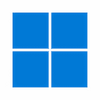A utility that creates an installable version of Windows 11 that can be put on a DVD or a USB flash drive
A utility that creates an installable version of Windows 11 that can be put on a DVD or a USB flash drive
Vote: (1 votes)
Program license: Free
Version: 11
Works under: Windows
Vote:
Program license
(1 votes)
Free
Version
11
Works under:
Windows
A Versatile Upgrade Solution for Windows Users
The Windows 11 Disk Image (ISO) is a crucial tool provided by Microsoft to facilitate the upgrade or clean installation of its latest operating system, Windows 11. This ISO file serves as a comprehensive package, allowing users to create a bootable installation medium like a USB drive or DVD, or to set up a virtual machine with the new OS.
User-Friendly Interface and Download Process
Microsoft has streamlined the download process, making it accessible even for those less tech-savvy. Users must navigate to the official download page, select Windows 11 from the drop-down menu, and then follow the prompts to download the ISO file in the desired language. The download is straightforward and user-friendly, with clear steps guiding you through the process.
Prerequisites and Compatibility
It's imperative to ensure that the target installation PC adheres to the Windows 11 system requirements which include a 64-bit processor, UEFI firmware with Secure Boot capability, TPM 2.0 support, and other specifications. The ISO is a multi-edition file, which means that it will prompt for a product key to determine the appropriate edition to be installed based on the user's license.
Installation Media Creation
Once downloaded, the user will require a minimum of 8GB of storage space on a USB or DVD to create the bootable media. The process for creation of this installation media is not covered in the ISO file itself but can be achieved through various tools and utilities available online, such as the Windows Media Creation Tool or third-party software.
Benefits and Efficiency
Using the Windows 11 Disk Image (ISO) is particularly beneficial for users needing to perform multiple installations across different devices, saving time and internet bandwidth by avoiding repetitive downloads. Users can perform a clean installation or upgrade existing systems while managing deployments with flexibility and convenience.
Pros
- Free to download and use for Windows 11 license holders.
- Enables creation of a bootable USB or DVD for installations.
- Allows for installation on virtual machines.
- Multi-edition ISO automatically activates the proper version with a valid product key.
- Simplifies the upgrade process across multiple devices.
Cons
- Requires strict adherence to Windows 11 system requirements.
- Supports only 64-bit systems, excluding 32-bit architecture.
- Does not include a built-in tool for media creation; requires additional software.
- At least 8GB of storage space is needed for creating the installation media.
To conclude, the Windows 11 Disk Image (ISO) is an efficient and effective solution for users looking to upgrade or install Windows 11. The meticulous design caters to both individual and multiple updates with an easy download process. However, it is crucial to verify compatibility with the system's requirements and prepare a suitable installation medium to enjoy the new features and improvements that Windows 11 brings to the table.